Analyzing visual changes with Chromatic’s Diff Inspector
Diff Inspector is a tool in the Chromatic web app that helps you see what visually changed between the test baseline and the new snapshot. Changed areas are automatically highlighted in neon green for immediate visibility.
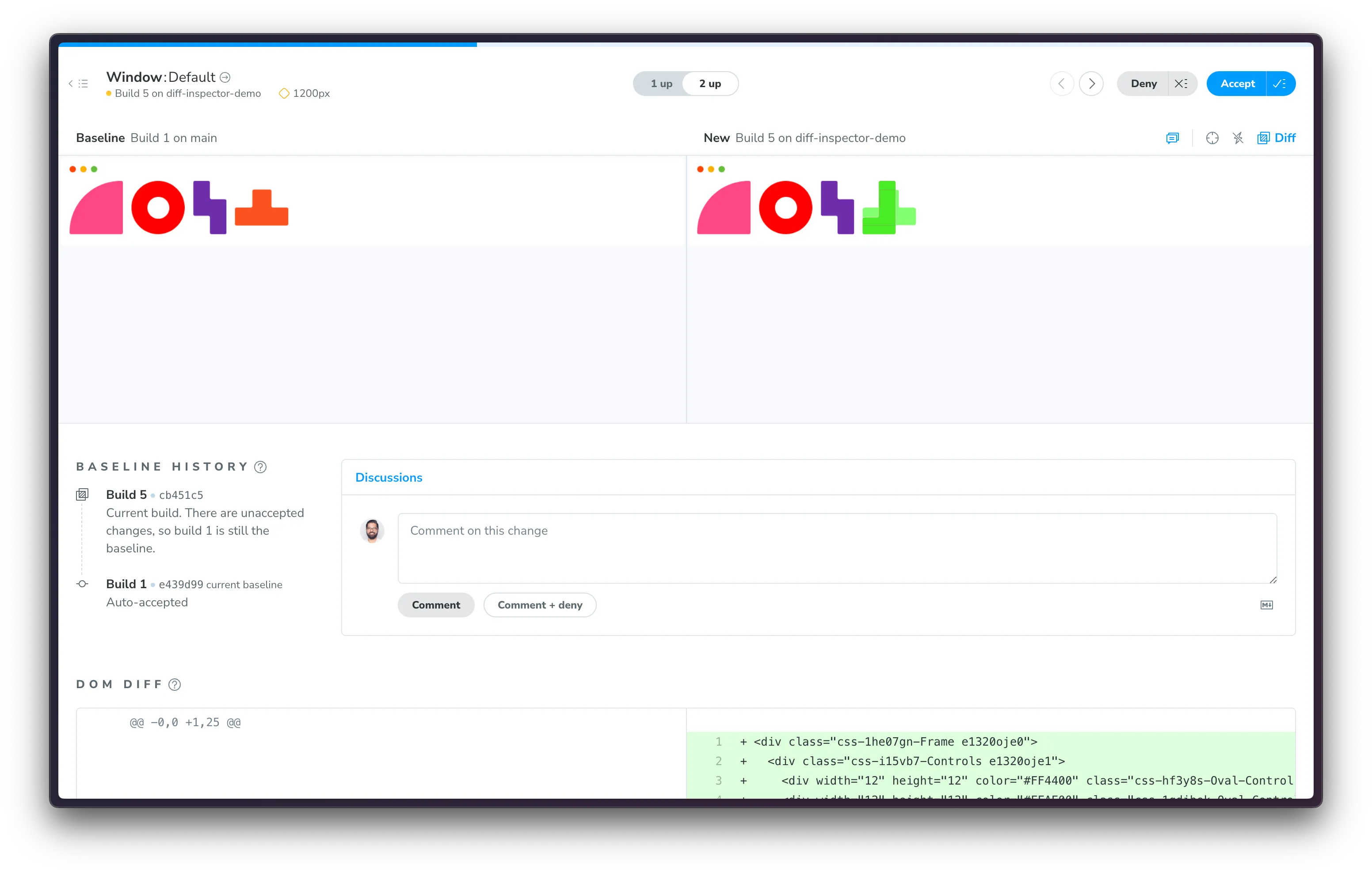
Diff view options
Chromatic offers flexible ways to analyze visual changes:
- Unified view (1 Up): See changes directly overlaid on top of your baseline for a focused comparison.
- Split view (2 Up): Compare your baseline and new snapshot side-by-side, with changes clearly highlighted in the new version.
Emphasize subtle changes
Sometimes it can be tough to see subtle UI differences. For example, you might miss tweaks to properties like border-radius and font rendering. Chromatic offers two additional modes to help you pinpoint small UI changes faster.
Diff strobing
Diff strobing, a.k.a, party mode, emphasizes the highlight even more by quickly toggling between the baseline and the new snapshot.
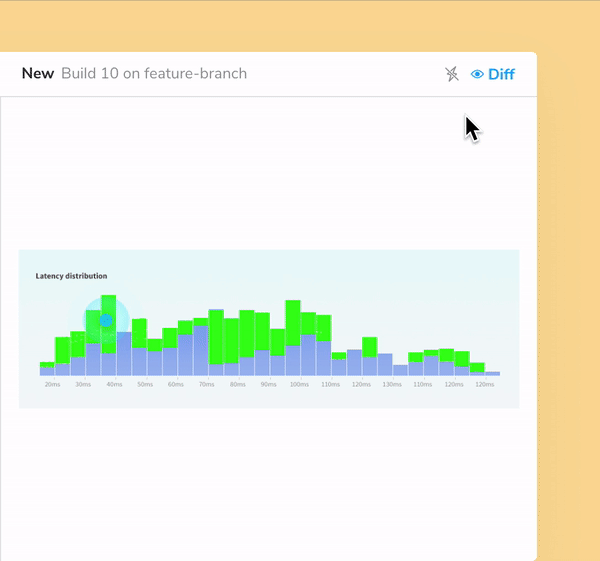
Autofocus
Focus mode is designed to save you valuable time by spotlighting minor changes. For maximum convenience, focus mode activates automatically when it senses minimal pixel variations.
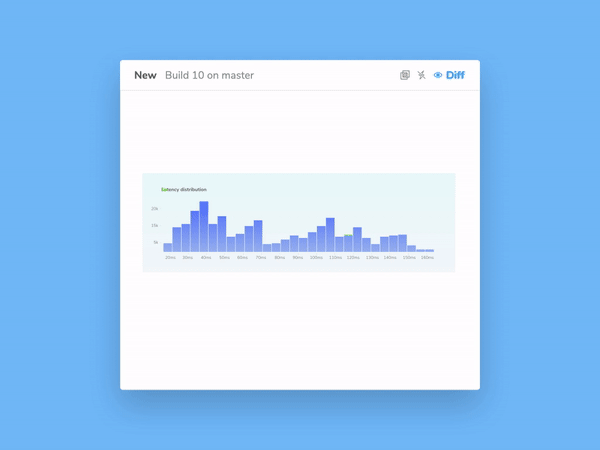
Zoom-in
When in focus mode, hover over the new snapshot to activate a magnifying glass. This zooms into the snapshot diff to help you see the change in greater detail.
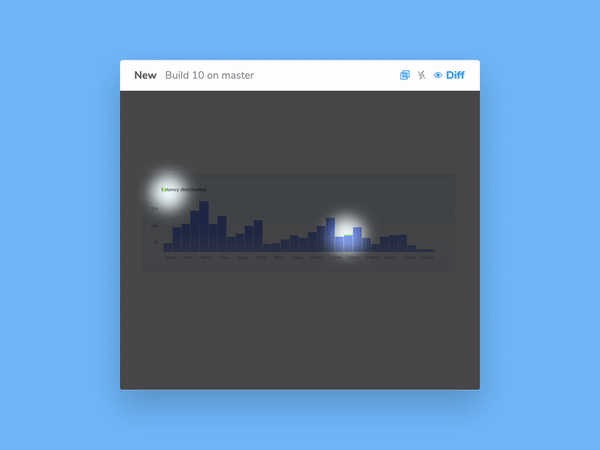
Configure diffing behavior
Adjust threshold for changes
Customize how Chromatic identifies visual changes by adjusting the diffThreshold configuration option. The default setting strikes a balance between accuracy and minimizing false positives caused by minor rendering variations. Tailor this threshold to your specific component or library’s needs.
Learn more about diff threshold »
// Replace your-framework with the framework you are using (e.g., nextjs, vue3-vite)
import type { Meta, StoryObj } from "@storybook/your-framework";
import { MyComponent } from "./MyComponent";
const meta = {
component: MyComponent,
title: "MyComponent",
} satisfies Meta<typeof MyComponent>;
export default meta;
type Story = StoryObj<typeof meta>;
export const StoryName: Story = {
args: {
with: "props",
},
parameters: {
// Sets the diffThreshold for 0.2 for a specific story.
chromatic: { diffThreshold: 0.2 },
},
};test.describe("some block", () => {
// 👇 your option overrides
test.use({ diffThreshold: 0.2 });
test("some test", async ({ page }) => {
await page.goto("https://some-url.com");
// ... your test code
});
});it("A test that does something", {
env: { diffThreshold: 0.2 }
}, () => {
cy.visit("https://some-url.com");
// ... your test code
});Ignored regions
You can configure Chromatic to ignore changes in certain parts of a snapshot by attaching the chromatic-ignore as a class or a data attribute to DOM elements. These ignored regions can then be easily highlighted within the Diff Inspector.